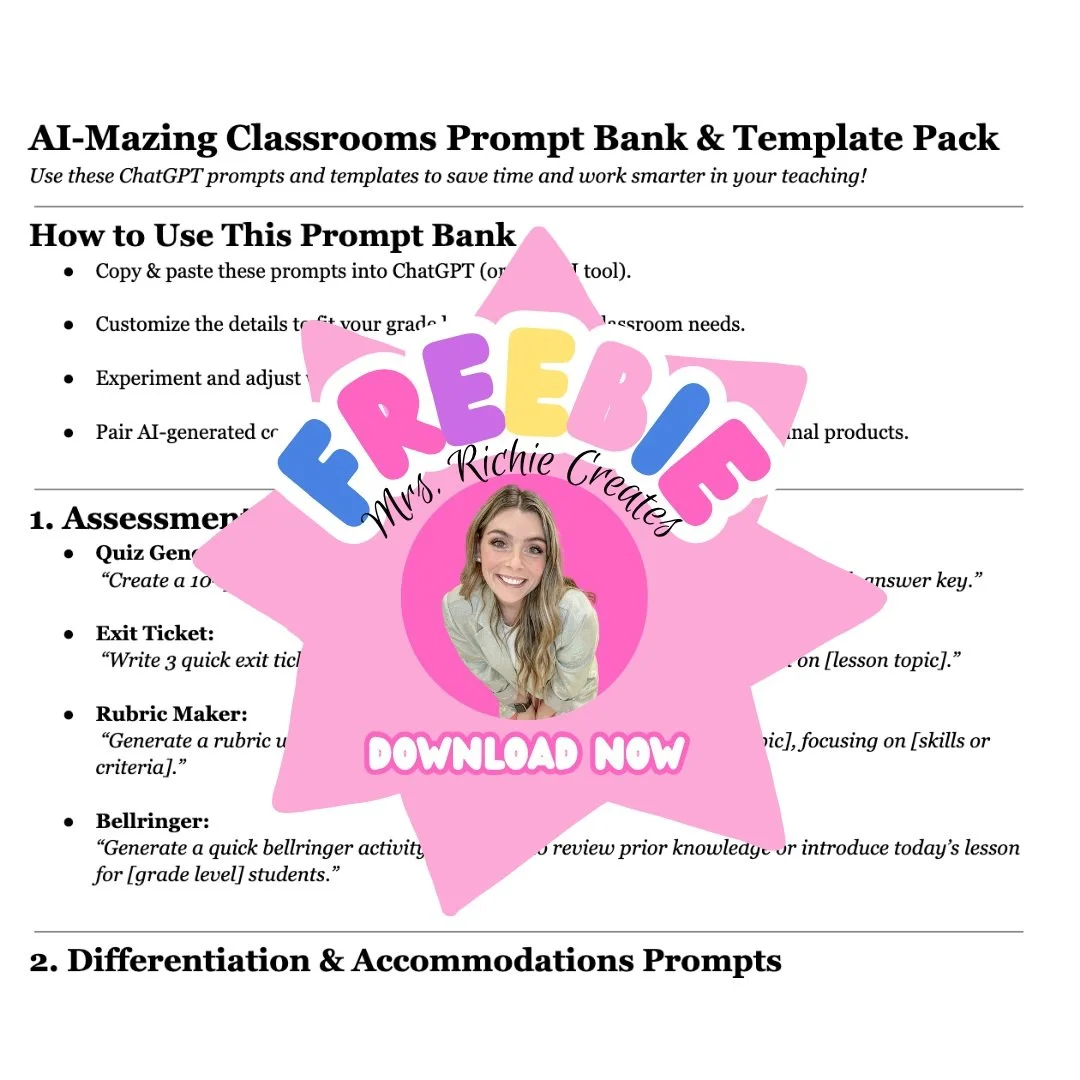AI-Mazing Classrooms: How ChatGPT Helps Me Work Smarter (Not Harder) in My Secondary Classroom
If you’re a teacher, you already know how many hats we wear — lesson planner, grader, coach, cheerleader, and sometimes, miracle worker. Over the past year, I’ve been experimenting with using ChatGPT in my classroom, and honestly? It’s been a game changer for helping me funnel all my ideas into one central place.
But let’s be real: it’s not magic. Sometimes ChatGPT hits the mark, sometimes it’s off, and sometimes the ideas don’t work at all. I’d say about 5 out of 10 times I have to edit, regenerate, or just scrap some ideas. The difference? Instead of scribbling notes all over the place or losing my brainstorms in random docs, everything lives in one spot I can come back to whenever I want.
Here’s a detailed look at how I’m using ChatGPT to work smarter, not harder — plus some practical advice if you want to try it yourself.
Understanding AI & Why ChatGPT?
First, a little background. ChatGPT is an AI tool powered by large language models designed to assist with language-based tasks — think writing, summarizing, brainstorming, or generating quizzes and rubrics. For teachers, it can be a time-saving assistant to help with the language-heavy side of lesson planning and assessment creation.
When you ask ChatGPT to help with a task, it pulls from patterns it learned in massive amounts of text. It’s not pulling facts from the internet live, so it’s essential to always fact-check the output — especially for classroom use. This is crucial. AI can generate convincing but inaccurate info, so review everything before your students see it.
How I Use ChatGPT to Streamline My Teaching
Here are the main ways ChatGPT helps me daily:
1. Organizing Ideas & Brainstorming
I have ideas all the time — for projects, lesson hooks, writing prompts, or new ways to approach a standard. Before ChatGPT, I’d jot them down on sticky notes, emails to myself, or scattered Google Docs. Now, I ask ChatGPT to capture these ideas in one place. I give it a prompt like, “Generate 10 project ideas for U.S. History focusing on civil rights,” and it spits out a list I can revisit anytime.
Even if some ideas don’t work or aren’t quite right, I always have a starting point. This funneling effect keeps me from feeling overwhelmed by my own creativity.
2. Creating Assessments & Exit Tickets
ChatGPT shines when I ask it to draft exit tickets, quizzes, or formative assessments quickly. For example, I can say:
“Create 5 multiple-choice questions about the causes of the Civil Rights Movement for 11th graders aligned to standard US.5.4 Describe the role and importance of the Civil Rights movement in the expansion of opportunities for African Americans in the United States”
And it gives me a draft. Sometimes I have to tweak wording, adjust for readability, or simplify questions — but I save so much time not writing from scratch.
Pro tip: The more specific you are with your prompt (including grade level and standards), the better your assessment will be. Don’t be vague! Include learning goals, outcomes, and context for your students.
3. Writing Rubrics & Success Criteria
Rubrics are time-consuming, and it’s easy to get stuck on the wording. I ask ChatGPT to draft rubrics based on success criteria I provide. For example:
“Create a detailed rubric for an 11th-grade persuasive essay aligned to US History standard US.2.8- Identify the goals of Progressivism; describe the influence of the Muckrakers, political leaders, and intellectuals; and evaluate the movement’s successes and failures.”
It gives me a nice starting template I can personalize. Sometimes the categories don’t match my exact needs, so I regenerate or edit. But again, it’s a central place to start instead of reinventing the wheel every time.
Prompting with Purpose: The Secret Sauce
I can’t stress this enough: Prompt quality matters. The better and more detailed your prompt, the better your output. I always include:
Role (“You are an 8th grade social studies teacher…”)
Task (“Create a 10-question quiz…”)
Context (“My students are reading about the Louisiana Purchase…”)
Style (“Use age-appropriate language and a conversational tone.”)
Standards or learning goals (Always!)
This framework makes sure ChatGPT delivers something useful, not generic fluff.
Adding Your Own Teacher Magic
ChatGPT is a helper, but it’s not a replacement for you. I always:
Double-check facts and questions
Complete the activities myself before sharing
Add my personal style and voice so it sounds like me — not a robot
Tailor language and examples to my student needs
This review process ensures materials are accurate, relevant, and engaging.
Using ChatGPT with Google Docs & Canva
I like to take the text ChatGPT generates and bring it into Google Docs to format and organize. If I want to add a visual punch, I bring the content into Canva for easy design and polish before sharing with students or parents.
This combo means my lessons look professional without hours of design work.
Final Thoughts & Real Talk
AI tools like ChatGPT aren’t perfect, but they are powerful time-savers when used thoughtfully. By keeping all my lesson ideas, quizzes, rubrics, and communications in one place — even if I only use half of what it generates — I save precious time and mental energy.
If you’re ready to try AI in your classroom, remember:
Be specific, fact-check everything, add your personal touch, and always follow your district’s policies on AI use.
Want to learn more?
I’ll be presenting all of this and more on July 16 at the LPSS LETA Conference in my session:
“AI-Mazing Classrooms: Using ChatGPT to Work Smarter, Not Harder.”
You can register HERE: https://sites.google.com/a/lpssonline.com/leta/registration
Download my FREE AI-Mazing Classrooms Prompt Bank & Template Pack here: https://www.mrsrichiecreates.org/shop/p/free-download-ai-mazing-classrooms-prompt-bank-template-pack
I’ll share live demos, ready-to-use prompt banks, templates, and practical tips to help you get started. Can’t wait to see you there!
For ongoing tips and freebies, follow me on Instagram: @mrs.richie_highschool and TikTok: @mrs.richiecreates , and visit my website: www.mrsrichiecreates.org